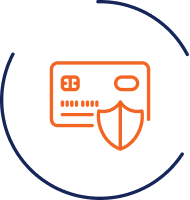- Description
- Shipping Info
- Warranty Information
- Alarms when pressure is applied to pad
- Reduce the risk of falls and injuries
- Easy wireless setup
- Textured, nonslip mat with beveled edges
- Latex-free, rubber construction
- 1 Year Guarantee View Details >
Features
-
EFFECTIVE REMOTE MONITORING
Easily monitor when a patient or loved one exits a bed, enters the bathroom or leaves a safe space to minimize hazardous wandering, and reduces slips and falls
-
REAL-TIME ALERTS
Receive instant alerts on a connected wireless pager, nurse call receiver or door light for caregiver peace of mind
-
TEXTURED RUBBER FLOOR MAT
Generously sized 35.4” x 23.6” floor alarm sensor pad. Beveled edge design to prevent tripping and for ease of use with walkers and wheelchairs
-
SIMPLE CONNECTION
Versatile & compact, easily connects to multiple devices. Plus features a 2 or 4 second delay setting for added convenience
-
SEALED LATEX-FREE CONSTRUCTION
Sealed for complete protection from dust, dirt and fluids, the latex-free rubber is antimicrobial and easy to clean
-
EASY WIRELESS SETUP
Wireless setup is easy, allowing the alarm system to be used in a variety of settings
Customer Reviews
How do I reset the alarm?
To reset the alarm, simply re-apply pressure to the sensor pad or press the button located on the wireless transmitter.
How big is the floor mat?
The floor sensor mat measures 35.4” x 23.6”.
I already have the bed alarm, so will this connect to the same receiver?
Yes! Each wireless alarm can be set up with a separate designation on the pager.
Is this sensor pad waterproof?
Yes! The floor sensor pad is waterproof and sealed for complete incontinence protection.
Is it rated for one year?
Yes, the sensor pad should be replaced one year after activation or when the low-battery light is blinking.
What is the range of the transmitter?
The transmitter is effective up to 150 feet.
Will the patient hear the alarm?
Only if the paired receiver is nearby. The floor pad and wireless transmitter themselves are silent.
Where can the floor pad be used?
The floor pad can be used in a variety of locations. Place the sensor pad at a bedside to provide assistance for those with balance issues. Place the floor alarm in a doorway to monitor when a patient or loved one exits a designated safe space.
How much does a person need to weigh for it to trigger an alarm?
The minimum weight for the effective operation of the sensor pad is 60 pounds.
What is the maximum weight limit for the floor mat?
The floor mat is designed to support up to 400 pounds.
Uses:
- For remotely monitoring a patient of loved one
Dimensions:
- Sensor pad: 35.4” x 23.6”
Materials:
- Latex-free rubber
How To Check the Transmitter:
- This sensor pad must first be connected to a wireless transmitter.
- Write in the transmitter expiration date, which is one year from the activation date.
- To connect the transmitter to a wireless alarm system, press and hold the button on the transmitter until you see the indicator light for two seconds, then release the button.
How To Set Up The Sensor Pad
- Write the in-use date and expiration date on the pad with a permanent marker. The usable life of this pad is 365 days.
- Check this sensor pad, cord, and plug for damage. Discard if any damage is found.
- Place the sensor pad in the desired location.
- Plug the sensor pad cord into the wireless transmitter.
- The time delay button is located on the front face of the transmitter and can be set to 0, 2 or 4 seconds of delay, controlling the amount of time between when the pressure is removed from the sensor pad and when the transmitter sends an alert. This function can reduce false alarms if the patient momentarily shifts off the pad and then back onto the pad within the set delay time. To adjust the delay time, press and release the time delay button on the front face of the transmitter until desired time delay light is selected.
How To Program The Transmitter To A Wireless Pager:
- Press and hold both UP and DOWN arrows on the front of the pager for 5 seconds. You will see a number “1” that is blinking with an additional red light, indicating that the pager is now in programming mode (see the pager's directions for use). The pager will remain in “programming mode” for 10 seconds. If no activity occurs within this 10 second period, the pager will immediately exit the programming mode.
- There are 10 numbers on the pager for programming up to 10 individual wireless devices. To select a number for programming, press and release the UP or DOWN arrow on the front of the pager, next number will be blinking with an additional red light. You can continue to press and release the arrow until the desired number is selected.
Care Instructions:
- Wipe down sensor mat with a damp cloth and mild detergent.
- Dry immediately with a lint-free cloth.
What’s Included:
- Wireless floor alarm sensor pad
- Wireless sensor pad transmitter
- Manual
- 1 Year guarantee
UPC: 818323021660
Product Number: LVA1074FLR
Shipping Weight: 5.4 pounds
User Manual