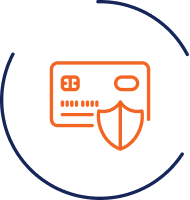- Description
- Shipping Info
- Warranty Information
- One Year Guarantee View Details >
Features
-
ALL OVER PAIN MANAGEMENT
Ease tired muscles and enjoy therapeutic pain relief all over your body including your shoulders, back, legs, knee, feet and arms
-
8 STIMULATION MODES
Create a personalized treatment with two adjustable intensity levels in eight different settings from massage to acupuncture
-
SIMPLE BACKLIT DISPLAY SCREEN
The easy to read LCD screen is clear, functional and bright enough to daytime or nightime use
-
10 HOURS OF CONTINUAL USE
The included rechargeable lithium battery can be used up to 10 hours per charge
-
CONTAINS EVERYTHING YOU NEED
Includes: TENS unit, 8 electrode pads, 2 input electrode cables, 1 USB battery charger & 1 mini-USB cable
-
CONVENIENTLY PORTABLE
The small unit fits in your pocket or purse for immediate pain relief on the go
What is included when I purchase the Vive TENS unit?
You will receive:
Does the TENS unit come with a carrying case?
No, this unit does not include a carrying case but is small enough to fit in a pocket or purse.
What are the dimensions of the TENS unit?
The unit is 2”x 3.75”x 0.44”.
Does the TENS unit come charged?
It will come partially charged. Make sure to fully charge the unit before using it.
Does the TENS unit come with a wall charger?
Yes, the unit comes with a USB wall charger.
How long does it take to charge the TENS unit?
On average, it will take between 2 and 3 hours to fully charge the lithium battery.
How long does the TENS unit stay charged?
The rechargeable lithium battery has up to a 10 hour charge life.
How do I know when the battery needs to be charged?
There is a battery indicator at the top right of the unit screen.
Can you charge the TENS unit on a 220v?
No, this unit needs a USB and a 110v outlet to charge.
Is there a lock on the TENS unit for travel and transport?
No, with the On/Off toggle switch at the top of the unit, there is no need for a lock.
Is this an EMS unit?
No, this TENS unit delivers electrical currents to your nerves while EMS units deliver electrical currents to your muscles.
Will the TENS unit relieve pain?
Yes, the unit stimulates your nerves which will fatigue and relax your muscles in order to relieve tension and pain as well as increase circulation.
Will the TENS unit help my sciatica back problems?
Yes, the unit provides targeted pain relief which can include back pain. It is important to consult a doctor before using the unit on any area of the body that is painful.
Will the TENS unit help my shoulder pain?
Yes, the unit provides targeted pain relief which can include shoulder, back, leg, arm or wrist pain. It is important to consult a doctor before using the unit on any area of the body that is painful.
Will the TENS unit help my menstrual cramps?
Yes, the unit provides targeted pain relief which can include menstrual cramps but it is important to use caution when using the TENS unit near your uterus while menstruating. It is important to consult a doctor before using the unit on any area of the body that is painful.
Will the TENS unit help my neuropathy?
Yes, the unit provides targeted pain relief which can include nerve pain. It is important to consult a doctor before using the unit on any area of the body that is painful.
How long does a cycle run when using the pre programmed modes on the TENS unit?
The unit has a default setting of 20 minutes per cycle with an automatic shutoff feature.
How do I adjust the length of time for each cycle?
Press and hold the center button until the desired length of time is shown at the top of the screen.
How many settings on the TENS unit are there?
The unit features eight settings, each with two intensity levels.
What are the stimulation settings on the TENS unit?
They are massage, acupuncture, cupping, scraping, beat, sole, ear and combo.
How powerful is the highest simulation setting on the TENS unit?
This unit has 20 levels of intensity.
Will the TENS unit simulate labor pain?
No, the stimulation you receive from this unit will not be painful.
Can I move around while using the TENS unit?
For best results, you should remain seated and still while using the TENS unit.
Are the pads reusable?
Yes, if stored correctly and cleaned regularly, the included electrode pads are reusable.
How many uses can I get from each pad?
If stored correctly and cleaned regularly, the included electrode pads should last for at least 20 sessions.
How Do I program my Vive TENS Unit Device?
How do I clean the pads?
To clean the pads, wipe with a baby wipe or a non-alcohol based cleaning cloth.
Are the pads sticky?
The pads are flexible and self-adhering, but not sticky.
Do I need gel to make the pads stick?
No, the pads are self-adhering for easy and prolonged use.
Can I use the TENS unit on different areas of my body at the same time?
Yes, the unit includes two wires with two pads each so that you can stimulate different body parts at the same time with varying intensities and settings.
Uses:
- Targeted pain relief
- Eases tired muscles
- Improves blood circulation
Color
- Black
Dimensions:
- Length: 2 inches
- Width: 0.44 inches
- Height: 3.75 inches
Power:
- Rechargeable lithium battery
Display:
- Rechargeable lithium battery
- Cycle time
- Battery indicator
- Lock mode
- A and B intensity indicator
How to set up:
- Unbox all items
- Plug the USB battery charger into the unit and into a computer or a wall using the wall adapter
- Fully charge the unit. This may take up to 3 hours
- Connect the pads to the lead wires
- Connect the lead wires to the A and B outlets on the unit
- Place the pads on the affected body parts using the included pad position chart.
- Turn the unit on.
- Press “M” to select your preferred mode.
- Begin at the lowest intensity level and work up to your preferred level. Press the “+” and “-” buttons to adjust.
- Press the center button to begin treatment.
What’s included:
- Vive TENS unit
- Rechargeable internal lithium battery
- Two input electrode cables
- Eight Electrode Pads
- One USB battery charger
- Manual
- One Year Guarantee
UPC: 028841242403
Product Number: RHB1006BLK
Shipping Weight: 15.5 ounces
User Manual: 8-Mode TENS Unit